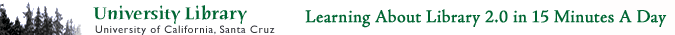Congratulations on completing Part 1 of the Blogging Exercise! Your blog is where you and the Learning 2.0 Team will track your progress with the 23 Things. Before you start in on this set of blogging exercises, don't forget to complete Library Learning Thing #2 and add your first post or two to your blog.
Blog Exercise
Part 1: Notify the Learning 2.0 Team
- Please email the Learning 2.0 Team (at learning2team@library.ucsc.edu) your blog address. We will post it to the participants portion of the blog for you. Notifying the team of your blog address officially enrolls you in the UCSC Learning 2.0 program and makes you eligible for the gift certificate.
Part 2: Find Blogs of Interest to You in the Blogosphere
Assignment: Use each of the suggested blog search engines below to find a blog about academic libraries or any other academic topic of interest to you. Next, try searching for a non-academic topic of interest to you.
A Few Words About Blogs
There are numerous blogs - some sources claim that 100,000 new blogs appear everyday - and there are many search engines to help you find blogs. Companies who design blog search engines are constantly working to improve the flexibility and usability of their search engines. If you are interested in learning more about this, a brief article about the issues involved in creating productive blog search engines is available in the Wall Street Journal (Eastern Edition) from June 1, 2006, page D1, entitled, "New Tools for Searching Blogs..." Search in Proquest Newspapers for the article. Additionally and for future reference, Ask.com has a handy list of blog search engines available here.
The blog search engines we will use for this exercise are:
Technorati is one of the leading blog search engines "...Currently tracking 86.1 million blogs and over 250 million pieces of tagged social media." Try Technorati's advanced search to find blog directories by topic, for example: academic libraries or medieval manuscripts. You'll learn more about Technorati and tagging in Learning Thing #11. For now, we'll focus on its blog searching capability. Try your keywords in the advanced search.Blogscope will allow you to focus your search through its list of related links. The latter show up on the right side of the screen next to your search results. Check out its popularity curve and correlation discovery functions. See if and when your keywords were used most frequently and see what other terms relate to it. For more information about the latter functions, see the Blogscope About page.
Use Sphere for news-related blog searches specifically. It connects news stories to blogger content. For example, if you search for news stories about libraries you will also be able to find related blog entries. Try it, enter a search and when the results come up, click on the link "Related Content."
The location for Ask.com's official blog provides a search box that allows you to search blogs or the web in general. The page also lists the top ranked blogs linked to from the RSS aggregator, Bloglines (something you'll learn more about in Library Learning Thing #5a ). Type in your keyword and select "blogs" and see where it takes you.
For help finding academic library blogs, try LibDex, an index of library-related blogs or LisZen a Library Science search engine.
NOTE: your favorite web sites, academic or non, may have blogs, too. Check your favorite sites for blogs, too, if you'd like.
Part 3: Post to your blog
Write about your blog search experience in your blog:
- Which blog search, if any, did you prefer over the others? Why?
- Did any work better for academic or non-academic searches? Which ones and how so?
- Do you think you'll add any blogs to your reading list?
- If you use a different blog search engine, tell us which one and why.
People spend time ranking and rating blogs. Check out the "Bloggies" an award site for best blogs. The 2007 nominees and winners are listed here.
How to Post:
Login to your blog and either view your blog and click on post or, from the dashboard screen, click on new post. Either way, you will be able to post to your blog.
If you want to come back to your post later, save it as a draft, don't click on publish. If you are ready to post your comments, click on publish.
Editing your Posts:
- From the dashboard menu, select manage "posts" and then click the edit box, this will allow you to change the text.
- To edit, click on the edit link next to the post you want to update. When you have completed your edit, select publish to repost the edited entry.
- To delete a post, click on delete. Blogger will ask you to confirm deletion of the item before it removes it.