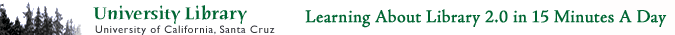Photo sharing websites have been around since the '90s, but it took a small startup site called Flickr (now owned by Yahoo) to catapult the idea of “sharing” into a full blown online community. Flickr uses "tags" or what we would call keywords to help identify and search for photos.
For this exercise, you are asked to take a good look at Flickr and discover what this site has to offer. Find out how tags work, what groups are, and how people and other libraries are using Flickr. Today you get to choose - scenario 1 or scenario 2. Either way, you'll be asked to blog about your experiences in your #4 blog entry...
Scenario 1
- Take a good look around Flickr following the links above and find a photo you'd like to blog about.
- Add a blog post about that photo and be sure to include either a link to the image or a copy of the image itself in your blog posting**. You can either use Blogger's photo upload feature or Flickr's blogging tool (you'll need to set up a Flickr account for this). Blog about the experience. How could Flickr be used in libraries and how could it be used for academic research?
**A quick word about photo posting etiquette…when posting identifiable photos of other people (especially minors) is it advisable to get the person's permission before posting their photo in a publicly accessible place like Flickr. Never upload pictures that weren't taken by you (unless you have the photographer's consent) and always give credit when you include photos taken by someone else in your blog. Also, you might want to check out the Creative Commons licensing explanations in Flickr - you can search by license type.
Basically, if the photo is labeled "Some rights reserved" under Additional Information it's ok to post it on your blog if you credit the photographer.
Scenario 2
- Create a free Flickr account.
- Use a digital camera to capture a few photos or email yourself some pictures from home.
- Upload these to your Flickr account and tag at least one of the images “UCSC23things” and mark it public.
- Create a blog post about your photo and the experience of getting it loaded to Flickr (be sure to include the image in your post - use Flickr's blogging tool or Blogger's photo upload feature.)
Discovery Resources:
- Flickr Learn More tour (6 steps)
- Mediamazine Flickr Tutorials
- Flickr: Popular tags Interesting- Last 7 days
- Flickr Services (3rd party applications & mashups) and here's another Flickr site that lets you create movie posters, CD covers, magazine covers and so on.
From this point on is optional!
More Flickr Fun:
Like many web 2.0 sites, Flickr has encouraged other people to build their own online applications using images found on the site. Through the use of APIs (application programming interfaces), many people have created third party tools and mashups* that use Flickr images. Here are just a sampling of a few …
- Mappr - allows you to take Flickr images and paste them on a map.
- Flickr Color Pickr - lets you find public photos in Flickr that match a specific color.
- Montagr – create a photo mosaic from photos found on Flickr.
- Discover more mashups, web apps, and Flickr tools.
Advanced, optional exercise: Explore some of the fun Flickr mashups and 3rd party tools that are out there and add a blog post about one that intrigues you.
PS: Library 2.0 image created by Spell with Flickr.
Personally one of my very favorite tools is FD Toys’ Trading Card Maker. And there’s a ton of librarians out there that have created their own Librarian Trading Card.
So have some fun discovering and exploring some neat little apps. And if you're up to the challenge while you’re at it, why not create a trading card of your own. :)
* Mashup Note: Wikipedia offers some great articles that explain mashups. Basically they are hybrid web applications that take features from one application (like Flickr) and mash it up with another (like a map). In this example, you get Mappr (http://mappr.com/).
Congratulations on finishing Thing #4, now on to RSS...
Congratulations on finishing Thing #4, now on to RSS...
PS: Library 2.0 image created by Spell with Flickr.