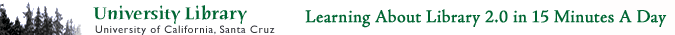So what do people do with blogs? The possibilities are endless: online diary, independent journalism, social commentary, restaurant reviews, updates for family and friends, news and activities on a particular theme, project, or hobby…really any- and everything that interests people. And it’s all free!
In order to keep track of your progress through the 23 Things, as well as to find out for yourself how easy it is to blog, this exercise will tell you how to set up your own Web log using Blogger, one of the most popular online blogging services. (If you already have a blog using different blogware such as LiveJournal, TypePad, or WordPress, feel free to use it for your 23 Things entries. Just submit your blog’s URL to the Learning 2.0 Team, and we’ll link to it in the list of participants.)
You can get started blogging in three easy steps:
- Create an account. Go to Blogger and click the Create Your Blog Now arrow. You will then create a Google (Blogger’s parent company) account, which will also work across all of Google’s other services. Be sure to write down your username and password for future reference. If you already have a Google account, you may log in through it and skip this step.
- Name your blog. Don’t get too hung-up on naming your blog—this can be changed later if you like. Name it anything you wish and, yes, you can remain anonymous (although the Learning 2.0 Team will need to know who you are if you want to be eligible for participant prizes). You’ll also need to give your blog a Web address (URL) you’ll remember; better write that down too.
- Choose a template. Again, this design can be modified or changed at any time.
Your blog is up and running! Before adding content, you’ll want to avoid confusion by keeping in mind the difference between the Dashboard view (where you manage your blog by creating and editing content and design) and the view the public will see:
- To post entries, edit, and design: Go to the Blogger site and log in. You will then be in the Dashboard view.
- To see the public view of your blog: Go to the URL address for your blog, which will be http://______.blogspot.com, ______ being the unique identifier you entered in Step 2.
This is your blog as the public sees it.
If you run into problems or would like more information about blogs and using Blogger, take Blogger’s Quick Tour .
Now add a post or two. What to write about? You’ll definitely want to create a ‘discovery’ post for each of the 23 Things you’ll be exploring. Please clearly label each entry in your blog with the number and the Thing to which it refers (for example ‘#5: RSS & Newsreaders’). Each of your posts should tell what you’ve discovered and learned. Feel free to share your experiences: what worked for you, what didn’t; what surprised or frustrated or pleased you; tips and suggestions for using and applying each Thing. Happy blogging!