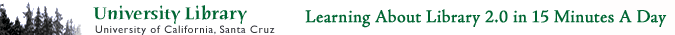Instant messaging (IM) is much like email, though the people in communication are sitting at their computers and sending text messages back and forth to each other at the same time. Also like email, you need a software application to send and read messages. There are several popular IM networks available such as AOL Instant Messenger, MSN Messenger (or Windows Live Messenger), and Yahoo! Messenger. To use one these networks, users must sign up for an account and may be required to download client software. Users will then be able to identify friends or "buddies" to chat with on a regular basis. For the exercises below, we'll be using a web-based multi-protocol instant messaging application called Meebo. That's a long title for site that connects to multiple IM networks from a webpage, without downloading any software.
Voice Over IP is the routing of conversations over the Internet or through any other IP network. Basically, it allows users to make computer to computer voice calls and often the service is free. You are required to download an application to use it, such as Google Talk or Skype. For the exercises below, we'll be using YackPack, a VoIP application that allows groups to meet and talk in real time (like a conference call) with an archived copy of the conversation, or leave voice messages for each other.
Discovery Resources
Browse through the following articles and sites to get an idea of how libraries and educational institutions are using these technologies:
- RU READY FOR IM? by Jesse Wilkins in The Information Management Journal, 2007. 41(3), 26-.
- Libraries using MeeboMe for Embedded Chat
- YackPack Tour
- YackPack Live Voice demo movie
1. Chat with us! Click on the name next to "edit nickname" in the box below and type your name. Then click in the box that says "Type here..." and send us a message. If we're not online, leave an offline message.
2. Blog about it. Is this your first time chatting online? What did you think? How could we use IM in the library? Could we use it to communicate with other staff? Could we use it to communicate with patrons? What kind of problems or advantages do you foresee?
Advanced Optional Exercides
1. Put the Meebome widget on your blog. Go to the MeeboMe site and follow the directions for setting up a Meebo account and adding the widget. You'll need to copy the code from the MeeboMe site into your blog using the Edit HTML tab. To chat with visitors to your blog, set up an account on Meebo and login.
2. If you have a microphone and the latest Flash Player on your computer, send the Learning 2.0 Team an email (learning2team@library.ucsc.edu) and we'll invite you to the Learning 2.0 YackPack. Once you've been invited to the "Pack", you can log in using the box below to leave messages or participate in live Yacks. If you have trouble getting your workstation to record, come to one of the drop in sessions where we'll have a computer set up to use YackPack.