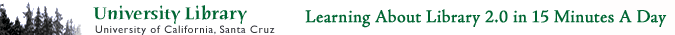Wikis, as discussed last week, come in many shapes and sizes. Still another variation in the world of wikis is where your wiki lives - you can install wiki software on a server at your institution (like what we do with our website and email) or you can use a service that hosts the wiki for you. For today's exercise, we'll be doing the later - our Learning 2.0 wiki was set up with a service called PB Wiki.
Which is why you should take their quick quick PB Wiki Tour (this will open in a separate window). They'll detail the service and fill you in on a number of interesting ways to use wikis - keep clicking on the 'next' button to get to the next screen. Once you run out of 'next' buttons, you've come to the end of the tour. On the last screen, when it says,
We're moving quickly today - we're already up to today's Discovery Exercise where you'll become a contributer to the Learning 2.0 Wiki.
- Head over to the Learning 2.0 Wiki (link will open in a separate window).
- Read the main page and follow instructions for making your way to the 'About the Library' wiki page.
- Update the listing for your department
- Blog about your wiki experience. Tell us what you did!
- If you have time, watch the videos listed on the Learning 2.0 FrontPage.
Up next: Chat: Meebo and Yackpack...