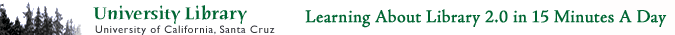One of the first things you likely noticed when you were just a Web neophyte, toddling your way through your first search engine, was how many blessed results you got! Whether looking for something as generic as reviews of the Honda Accord (the car, not an obscure Japanese treaty), or as specific as information on organic olive oil from Sardinia, you will more likely than not receive hundreds of thousands, if not millions, of hits for your search. Sometimes, the fact that massive search engines like Google, Yahoo!, and MSN index billions of Web pages can prove detrimental to efficiently identifying a relevant result. Many Web searchers have consequently resorted to looking at only the top hits on the first results page. As good as those initial hits might be, potential treasure is likely being overlooked further down the results list.
Wouldn’t it be great to be able to narrow your searches to just a few sites you know and trust as relevant to the subject in question? Or to at least bring results from those trusted sites to the top of a general Web search? Both Google and Rollyo (as in ‘roll your own’…search engine that is) seem to have heeded your lamentations, as they’re affording you the opportunity to create custom search engines (CSE) for just such purposes. CSEs (or ‘Searchrolls’ as Rollyo terms them) allow you to develop your own search engines, which can be used to search your own Web sites or any group of sites you specify. And like most things Web 2.0, there is a social component allowing you to share your search-engine creation with the public, who can in turn view and use a burgeoning list of user-created CSEs. You can also invite others to contribute relevant sites to your search engine, or allow anyone to make contributions.
While Google Custom Search and Rollyo (which runs on Yahoo! Search) serve the same basic purpose, there are some significant differences:
Google Custom Search
• Search engine can incorporate an unlimited number of specified sites
• Search can be limited to the directory- or page level within a single Web site
• Interface design can be customised
Rollyo
• Searchrolls limited to twenty-five selected sites
• Search can be limited to a single Web site
• Simple, though non-configurable, interface
In other words, if you want to get tweaky, go with Google; if you’d like to keep it simple, Rollyo is for you. Either way, both of these applications allow you to create custom search engines without any knowledge of HTML programming. Just set up an account (natch), indicate the site or sites you’d like your CSE to search, and you’re ready to go!
Exercise
And that’s just what you’ll do for Thing 15: create your own custom search engine using your choice of Rollyo or Google.
1. Go to Rollyo. Note that you can search the Web in general or use one of the other eight subject areas chosen by Rollyo. Now look at the Dashboard for a much larger selection of starter search engines to get an idea of a topic or interest you’d like your own to cover. Click on the linked name of any of these starter search engines; a pop-up window indicates which sites are being searched, as well as the name of the Searchroll’s creator. If you’d like to see even more Searchrolls, go to Explore to discover those that are most popular, recently added, noteworthy, created by the famous…or just search the entire collection of Searchrolls by keyword. You could simply create your own Searchroll interface by selecting some of these ready-made ones, but you’re going to roll your own.
2. First, become a member by going to Register and creating an account for yourself. Unlike many Web 2.0 sites, they don’t ask for much information.
3. Now go to Create Searchroll and roll your own custom search engine by listing some Web sites you’d like to search simultaneously. What should it search? Think of a topic, interest, or activity you search for on the Web. Music? Recipes? Sports? Are there some Web sites where you consistently find information on your topic? Include those in your Searchroll.
4. Once you've created your Searchroll, its name will appear on Rollyo’s home page as a possible search selection whenever you log into your account. Now, rather than searching all those sites individually, you can conduct one search for all, while leaving out hits from millions of other sites!
5. Straightforward Rollyo may be, but that doesn’t mean it can’t do more. If you like, go to Tools and:
- add a Rollyo searchbox to your Firefox toolbar;
- add a searchbox to your Web site;
- create Searchrolls using your browser’s bookmarks;
- e-mail your Searchroll to a friend or link to it on your site;
- or, search Rollyo from any browser by adding a Rollbar bookmarklet to it.
Prefer getting under the hood? Go to Google Accounts and create a profile for yourself, if you don’t already have one. Then log into your account, go to the Google Custom Search page, and click the Create a Custom Search Engine bar. Once you’ve created your shiny new CSE, return to the Google Custom Search home page and go to the manage your existing search engines link. Under Search engines I’ve created, select control panel. Here you can manipulate the look and feel of your CSE, access the HTML code, change the sites it searches, and much, much more.
Whether you choose Rollyo or Google, don't forget to actually do some searching on your CSE and blog about your experiences. Can you think of how libraries might want to use CSEs? Share your thoughts!