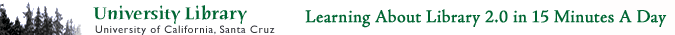Firefox is a free and open source web browser. Its open source nature means that anyone can modify the source code if they have the programming know-how. Firefox also has an active community of developers that make downloadable tools that "extend" and "add" to its functionality. For this exercise, we'll take a look at a couple of those add-ons.
Exercise
1. First, if you don't already have Firefox 2.0 installed on your computer, download and install it.
2. Add Cruzcat to your search engines bar. Simply go to this link and click the link for CRUZCAT Catalog. You should see a box that looks like this:
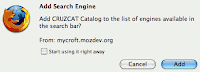
Check the box that says "Start using it right away" and then click Add.
Now if you click on the little arrow next to the Google icon in your search window of Firefox, you'll see Cruzcat as one of your search engines choices. Try it out.
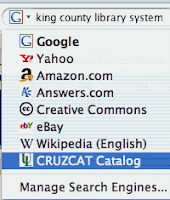
Note: This search engine plugin was created by our own former serials and reference stacks assistant Caroline Brown. She's gone on to bigger and better things as the Academic Technology Outreach Librarian at Pratt Institute. Thanks Caroline!
3. Now add another search engine to your list. The most popular are listed here. There are even more on the Mycroft Project site.
4. Blog about the experience. Did you find it difficult to add the Cruzcat search? Do you think this would be a helpful tool for patrons?
Advance Optional Exercise:
Add one of the following Firefox Extensions.
LibX
Among its many features, LibX creates a search bar in the Firefox window that allows you to search Cruzcat, Melvyl, Google Scholar, the online journals list, or UCeLinks. It also creates a right-click menu that allows you to highlight any text on a web page and search for that text in Cruzcat or in Google Scholar.
Zotero
For those of you who regularly use Endnote, take a look at this free extension that allows you to manage citations right in your browser window. You can capture citation information for books and articles from most library catalogs, article databases, and web pages, and add it to your "library" of resources. You can organize and annotate your resources in Zotero, as well as integrate them into Word documents. Take the tour to get a better idea.
Have another favorite Firefox Extension? Tell us about it in your blog.