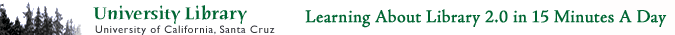The benefits of on-line applications are clear: no platform incompatibility issues, no software loading concerns - not to mention the clear advantage of being able to access documents from any computer you are situated near.
Let's look at Zoho and Google Docs in more detail.
Zoho:
Zoho offers a whole suite of on-line applications and utilities, most are free, some come with an associated fee. Zoho has a really slick-looking word processing application, a spreadsheet application, a wiki writer, a database (a la MS Access) application, a to do list manager, chat, mail, a presentation application, a web monitoring utility, a candidate assessment utility and a polling utility (surveys). For the purposes of this Learning 2.0 session, we will focus on Zoho Writer but feel free to explore and try out Zoho's other offerings.
In its Beta form (now), Zoho Writer (the word processing application) is offering unlimited storage space to its users. Once the application is out of beta testing the limit will be 1 GB of storage space.
Users of the word processing application may publish their documents to their blog, to the web, save the document in a different format, and, unique to Zoho, through the download of a Firefox extension, users may simultaneously update a file on their hard drive and in Zoho.
Google Docs
Like Zoho, Google also has a suite of on-line applications. Google offers a word processing and spreadsheet application. It also has mail (gmail), chat, a photo sharing application and an on-line calendaring application. Also like Zoho, people may collaborate, publish to the web, publish to a blog, and download and save files in different formats (rtf, html, pdf, etc.).
Google allows its users storage of up to 5,000 documents and 5,000 images. Google also offers an enhanced, for fee service to businesses.
Deciding between the two may be a matter of need or, simply taste.
Exercise: Choose either a Zoho Exercise OR a Google Docs Excercise
Zoho Exercise Option:
Sign up for a Zoho Writer account. Upload a word document from your computer (you can make a brief, nonsense document if you want). To upload, click on the import button located in the upper left corner of the browser screen.
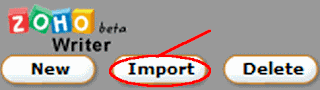
Not feeling challenged? Try the next exercise.
Advanced Zoho Exercise (Optional)
Take the document you just uploaded into Zoho and post it to your blog. To do so, click on the Publish link located in the toolbar directly above the document page.
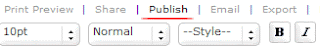
Select the "post to blog" option and then enter the address and login information for your blog. Follow the instructions and tell us how it went.
Google Docs Exercise: Use the spreadsheet option
You can use the same login and password you use to edit your blog, since Google owns Blogger. Click the link above and then the "sign in here" button. You can also sign in with a gmail account if have one.
Select "new spreadsheet." Make a simple, 5 rows by 4 columns spreadsheet in the on-line application and name the rows and columns and fill in some random numbers. Format it if you like (color, borders, etc.). Try using the formulas (sum, avg). Save and name the file. Try downloading/exporting it to your computer. To do so, select file, then export and choose .xls. You will then be asked if you want to save it, say yes. Choose where you want to save it and click ok.
Advanced Google Spreadsheet Exercise (Optional):
Invite two co-workers to collaborate on the spreadsheet. Collaborators do not need to have gmail accounts. Make sure you give your friends editing privileges or they will only be able to view the document.
Blog about how this exercise went, what worked, what didn't. Tell us if you think you would use these applications or if you already do use them. If none of the latter topics inspire you to write, blog about something else related to these on-line applications.
Thanks for working on this part of the program. Now it is time to move onto Thing # 18 Firefox Extensions.