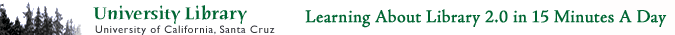How to Find a Feed, any Feed
- Google your favorite web site and look for the tell-tale RSS feed symbol
 (increasingly the symbol for RSS). Although often in orange, the feed symbol does come in other shades. Sometimes it says XML. And, still other times there will simply be a link called "RSS Feeds." However it is presented, it's a link to a feed and if you want to get that feed into your Bloglines account, look for the symbol or acronym and follow it.
(increasingly the symbol for RSS). Although often in orange, the feed symbol does come in other shades. Sometimes it says XML. And, still other times there will simply be a link called "RSS Feeds." However it is presented, it's a link to a feed and if you want to get that feed into your Bloglines account, look for the symbol or acronym and follow it.
OR
- Try a Feed locator engine:
- Bloglines - Use the Bloglines search tool. It works well and is conveniently located within your collection of feeds.
- Feedster - It bills itself as best for finding breaking news see how it works for you.
- Technorati - Best for finding blogs. You can locate feeds to individual blogs using this search engine.
- Topix.net - Finds news by location. You can enter Santa Cruz, CA in the search box and it will find news about Santa Cruz, blogs about Santa Cruz, classified ads from Santa Cruz - give it a try.
Want More than News or Entertainment?
Look for journal or society or association feeds. Google your societies or associations and see if they have feeds.
- For example, check out the ACRL page. Their RSS options are listed under a blue tab called "ACRL RSS." Selecting ACRL Log and then selecting "subscribe to posts" brings up a box with the RSS symbol, and the message "Subscribe to this feed." Bloglines is likely the default method listed for subscribing. Clicking on the "Subscribe Now" button will add the RSS feed to your Bloglines account. Click on the image below to see what the subscribing tool looks like.
Check out the UCSC-licensed databases and look for feeds to their content.
- For example, look at Project Muse. Click on "About Muse" at the top of the main search page. Under News & Updates, select the RSS Feeds link. At the bottom of the page you are given the option to subscribe to feeds for the latest four issues or to a feed for upcoming titles. Select the latest four issues and an alphabetical listing of titles is supplied. Clicking on the titles that interest you will pull up the same "Subscribe to this feed" option described above.
Subscribe (As You Read) Shortcut
Add the Bloglines Bookmarklet to your browser. This will automate the subscription process. Bloglines searches for a feed and then subscribes you to it.
A Note About the Proxy Server and Bloglines
If you are working at home or are away at a conference and want to read your licensed database feeds, you'll need to add the OCA bookmarklet to your browser. This will allow you to view both the TofC and the licensed content (articles) through your Bloglines feeds by automatically logging you into the proxy server. If you don't add the bookmarklet, you'll be able to see the TofC, but you will not be able to access the full-text.
Exercise:
Find some feeds of interest. Try finding a news feed using any one of the options listed above, then try a journal and/or association feed. Blog about the experience. How easy do sites make it to find their feeds? Did any sites you went to not have a feed? Do you think you'll subscribe to more feeds? Blog about the latter, or anything else that strikes your fancy regarding libraries and RSS feeds.
Whew, RSS feeds is the most difficult of the "Things" and now your done. Next is #6, Social Networks and Myspace...