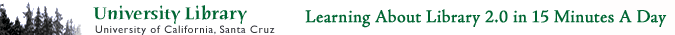Let's turn to our Web 2.0 friends at Wikipedia for some help with a definition.
Here it is:
A folksonomy is a user generated taxonomy used to categorize and retrieve web content such as Web pages, photographs and Web links, using open-ended labels called tags. The folksonomic tagging is intended to make a body of information increasingly easy to search, discover, and navigate over time. A well-developed folksonomy is ideally accessible as a shared vocabulary that is both originated by, and familiar to, its primary users. Two widely cited examples of websites using folksonomic tagging are Flickr and del.icio.us.
(http://en.wikipedia.org/wiki/Folksonomy, Accessed June 13, 2007)
So, you see, you have already begun to generate your own taxonomy or contribute to the development of a shared taxonomy in your Flickr, Del.icio.us, and Technorati exercises.
Well done.
It's clear that making things easier to find is something we are all interested in so let's look at a site devoted to organizing books that is using tags to help create folksonomies. Think of this site as one that is not only interested in organization but also one that is seriously engaged in the quest for the meaningful "if you liked this, you'll also like this" search result set.
LibraryThing
Described by one librarian-author as "the love child of Melvyl Dewey and Web 2.0" (Bates 64) it is a way to organize the titles you have read or want to read; a way to learn about other titles you never knew you wanted to read, and a way to learn about other people's reading lists. With the largest virtual holdings of all the bibliophile favorites, LibraryThing allows for tagging, cataloging and sharing. It is different from other on-line book cataloging systems because while many such sites only search Amazon lists for title matches, LibraryThing searches both Amazon and more than 70 libraries via the Z39.50 protocol. LibraryThing allows cataloging of 200 titles per person for free. After 200 titles a $10.00 annual fee is assessed, or, one can pay a one time $25.00 lifetime membership fee.
Of Note: LibraryThing within a Library
Danbury Public Library in Connecticut has added LibraryThing tagging to its catalog. Go to their library catalog and look up the title Freakonomics to see how it works. Listed under the standard LC Subject Headings you'll also find similar books and tags - just as you would on the LibraryThing web site.
Sources :
Bates, Mary Ellen. "Get Your Library Thing On." Online 30.6 (2006) 64. EBSCO Business
Schubert,Siri. "Building a Better Book Club." Fortune 155.8 (2007) B5-B6. EBSCO Business Source Premier, EBSCO 18 June
http://search.ebscohost.com/login.aspx?direct=true&db=buh&AN=24967352&site=ehost-live
Booktribes
This site also allows tagging and sharing. There are no fees or limits on the number of titles you may add to your personal library. It holds 2,578,886 titles in its virtual catalog. (chat, too)
This site is also free. The site does not make it easy to find how many items it has "cataloged" hence the lack of reference to number of titles owned in this description. Non-members may search for titles and see both reader reviews and a list of the most popular tags used to describe the searched title.
Without setting up an account, search one of your favorite titles in LibraryThing. After you have searched, look at the "LibraryThing Recommendations Machine" list or the "see all recommendations" list. Knowing what you know about your title, do any of the recommendations look familiar, have you read any of them? Was the result set odd in any way for you? Look at the tags used to describe the title, then look the book up in Cruzcat and look at the LC subject headings used to describe the title. Blog about your thoughts/opinions regarding the similarities or differences, or, whatever else interests you about this site.
If you have time and are curious, set up your own LibraryThing account, add some of your favorite titles to your blog. Add a widget to your blog here. Select either "make a standard blog widget" or "make a search widget." Tell us how it went.
Also of Interest (although there isn't a tagging mechanism)
BookCrossing.com: Book Club with International Members
Finished with a book, want to share it but don't know anyone locally (or at all) who would read it or hasn't already read it? This is the site for you. Join and download (or buy from the site) a barcode for your book. Log the book title on the site, journal about it (review it) and release it at one of the official BookCrossing sites in your town. The bench in front of Borders is the only "release site" I could find for Santa Cruz on the company's web page. Look at the "catch-release map" on the page (upper left side of the screen). It shows a map of the world and where particular titles are traveling or have landed.
Thanks for your participation in this part of the 23 Things program. Now its time to learn about Thing #12: Wikis Part 1. Good luck and have fun.